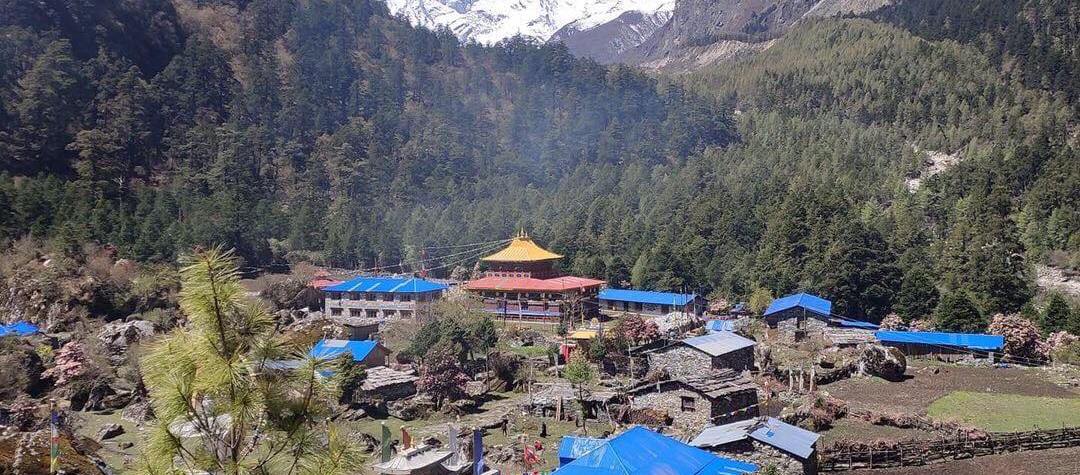Nubri Village, also known as Kemanlung, is a remote village nestled in the high Himalayas of northern Nepal, near the border of Tibet. Located in the Gorkha province at an altitude of over 4,000 meters, Nubri is known for its stunning natural beauty, rich cultural heritage, and unique way of life.
Nubri’s Rich Heritage
As you embark on the challenging trek to Nubri, reaching an altitude of over 4,000 meters, you’ll be transported back in time. The village, predominantly inhabited by the Nubri people, is a testament to their resilience and resourcefulness. Having migrated from Tibet around 400 years ago, they have carved out a life in this harsh yet captivating environment, preserving their cultural heritage for generations.

Nubri Way of Life
Stepping into Nubri is akin to stepping into a living museum. The villagers, known for their warm hospitality and vibrant attire, primarily rely on yak and sheep herding, barley cultivation, and their exceptional crafting skills for their livelihood. Witnessing their intricate carpet and rug weaving techniques, passed down through generations, is a testament to their artistic expression and adaptation to their surroundings.
Spiritual Sanctuary of Nubri
Beyond its captivating landscapes and cultural tapestry, Nubri holds spiritual significance for many. The village is home to the Hinang Thrangu Tashi Choephel Ling Monastery, a vibrant center of Buddhist pilgrimage. The monastery’s unique architectural style and colorful prayer flags fluttering in the wind create a sense of serenity and peace, inviting visitors to experience the spiritual essence of Nubri.

Unforgettable Adventure: Beauty of Nubri
Reaching Nubri Village demands dedication and a sense of adventure. The trek itself, although challenging, is an unforgettable experience, offering stunning vistas of the Himalayas and a glimpse into the diverse flora and fauna of the region. Arriving in Nubri, the reward is unparalleled – a chance to immerse yourself in a unique culture, breathtaking landscapes, and a way of life that resonates with the timeless spirit of the Himalayas.
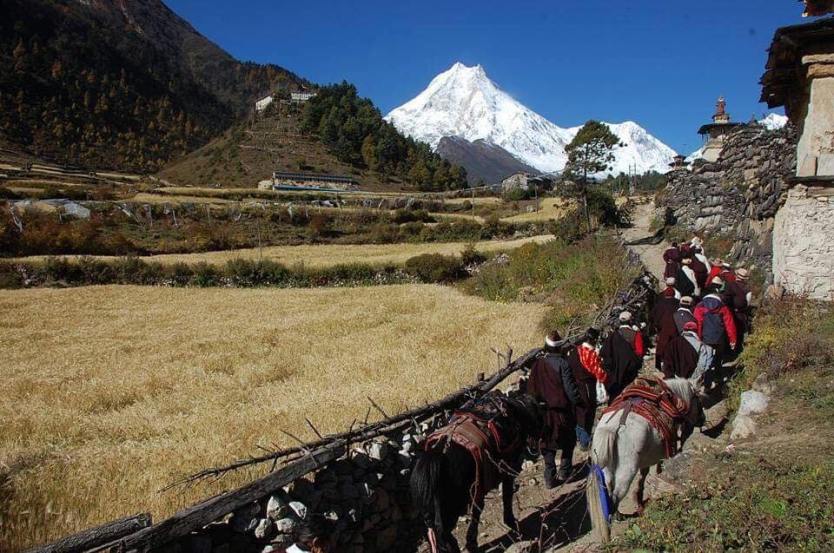
How to Get to Nubri Village, Nepal
Nubri Village, nestled in the heart of the Himalayas, is a place of breathtaking beauty, rich culture, and a unique way of life. However, reaching this remote village requires careful planning and preparation. Here’s a comprehensive guide to help you plan your adventure:
1. Understand the Journey:
- Accessibility: Nubri is not reachable by road. The only way to reach the village is through a challenging multi-day trek. Be prepared for strenuous physical activity and high altitudes (above 4,000 meters).
- Duration: The typical trek to Nubri takes around 7-14 days, depending on the chosen route and pace. Consider your fitness level and experience when planning your itinerary.
- Seasonality: The best time to visit Nubri is during the spring months (March to May) or autumn months (September to November) when the weather is generally clear and stable. Avoid the monsoon season (June to August) due to potential landslides and treacherous trails.
2. Plan and Prepare:
- Permits: Obtain the necessary permits, including the ACAP (Annapurna Conservation Area Permit) and the Tsum-Nubri Restricted Area Permit, well in advance. These can be acquired through authorized trekking agencies or the Department of Immigration in Kathmandu.
- Guide and Porter: Consider hiring a registered and experienced guide and porters for your trek. They will ensure your safety, navigate the challenging terrain, and handle logistical aspects like setting up camp and preparing meals.
- Equipment: Pack essential gear for trekking, including sturdy hiking boots, appropriate clothing for varying temperatures, a first-aid kit, a warm sleeping bag, and a water purification system. Research and invest in good quality equipment as it will be crucial for your comfort and safety.
3. Choose Your Trek:
- Popular Routes: Several established trekking routes lead to Nubri, each offering unique experiences and varying levels of difficulty. Some popular options include:
- Manaslu Circuit Trek: This challenging trek circumnavigates the Manaslu Himal, offering stunning views and glimpses of Nubri village on the way.
- Tsum Valley Trek: This trek focuses on exploring the Tsum Valley, a culturally rich region bordering Nubri. You can add an extension to visit Nubri village from here.
- Nubri Valley Trek: This dedicated trek leads directly to Nubri village, offering a more focused experience on the unique culture and landscape of the region.
Remember: Reaching Nubri Village is an adventure that requires planning, preparation, and a sense of adventure. By following these guidelines and seeking guidance from experienced professionals, you can embark on an unforgettable journey to this hidden gem of the Himalayas.
Discover more from Nepal Travel Vibes
Subscribe to get the latest posts sent to your email.